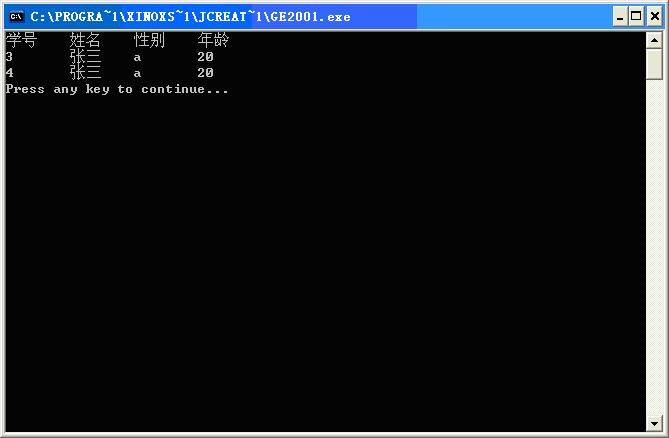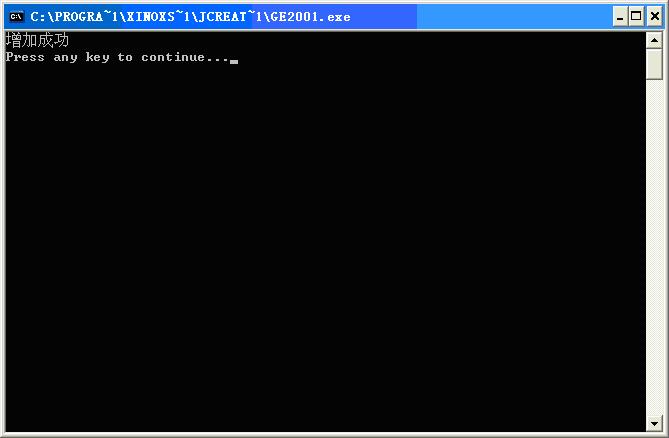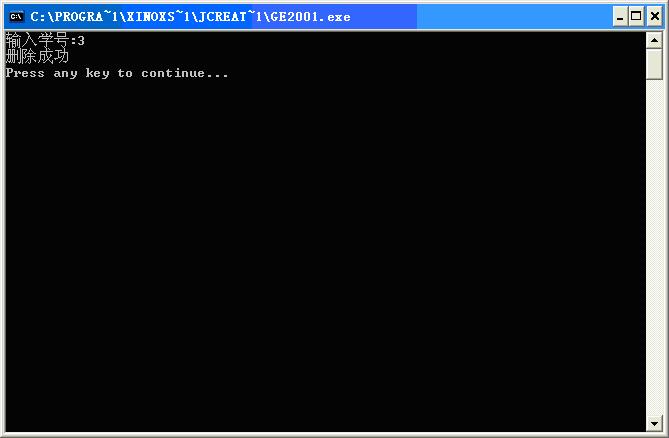【上机作业】【java】2010.4.21 数据库编程
java数据库编程
1.建立一个数据库Student access或sqlserver 数据库中建立数据表 学生表:学号,姓名,性别,年龄
数据库创建脚本
SET ANSI_NULLS ON
GO
SET QUOTED_IDENTIFIER ON
GO
IF NOT EXISTS (SELECT * FROM sys.objects WHERE object_id = OBJECT_ID(N'[dbo].[stu]’) AND type in (N’U’))
BEGIN
CREATE TABLE [dbo].[stu](
[id] [nchar](10) NOT NULL,
[name] [nchar](10) NULL,
[sex] [nchar](10) NULL,
[age] [int] NULL,
CONSTRAINT [PK_stu] PRIMARY KEY CLUSTERED
(
[id] ASC
)WITH (IGNORE_DUP_KEY = OFF) ON [PRIMARY]
) ON [PRIMARY]
END
2.设置数据源 控制面板–管理工具–odbc数据源管理器(设置数据源名称,选择数据驱动程序)
数据源名称 : stu
数据源驱动 : SQL Server
(1)浏览数据表中内容
import java.sql.*;
class chaxun
{public static void main(String args[])
{Connection cn;//数据库联接对象
Statement st;//执行sql语句的语句对象
ResultSet rs;//存放查询结果的结果集对象
try
{//加载数据库驱动
Class.forName(“sun.jdbc.odbc.JdbcOdbcDriver”);
//数据库联接串
String url=”jdbc:odbc:stu”;//student是数据源的名称
//建立连接对象
cn=DriverManager.getConnection(url,””,””);
//建立语句对象
st=cn.createStatement();
String sql=”select * from stu”;
rs=st.executeQuery(sql);
//循环输出学生信息
System.out.print(“学号t”);
System.out.print(“姓名t”);
System.out.print(“性别t”);
System.out.println(“年龄t”);
while(rs.next())
{System.out.print(rs.getString(“id”)+”t”);
System.out.print(rs.getString(“name”)+”t”);
System.out.print(rs.getString(“sex”)+”t”);
System.out.println(rs.getInt(“age”)+”t”);
}
}
catch(Exception e){e.printStackTrace();}
}
}
(2) 添加记录
import java.sql.*;
class chaxun
{public static void main(String args[])
{Connection cn;//数据库联接对象
Statement st;//执行sql语句的语句对象
try
{//加载数据库驱动
Class.forName(“sun.jdbc.odbc.JdbcOdbcDriver”);
//数据库联接串
String url=”jdbc:odbc:stu”;//student是数据源的名称
//建立连接对象
cn=DriverManager.getConnection(url,””,””);
//建立语句对象
st=cn.createStatement();
String sql=”insert into stu values(‘1′,’张三’,’m’,20)”;
int i=st.executeUpdate(sql);
if(i>0)
{System.out.println(“增加成功”);
}
}catch(Exception e){e.printStackTrace();}
}
}
(3)删除记录
import java.util.Scanner;
import java.sql.*;
class chaxun
{public static void main(String args[])
{Connection cn;//数据库联接对象
Statement st;//执行sql语句的语句对象
try
{//加载数据库驱动
Class.forName(“sun.jdbc.odbc.JdbcOdbcDriver”);
//数据库联接串
String url=”jdbc:odbc:stu”;//student是数据源的名称
//建立连接对象
cn=DriverManager.getConnection(url,””,””);
//建立语句对象
st=cn.createStatement();
String sql=”delete from stu where id=”;
Scanner s=new Scanner(System.in);
System.out.print(“输入学号:”);
sql=sql+s.nextInt();
int i=st.executeUpdate(sql);
if(i>0)
{System.out.println(“删除成功”);
}
}catch(Exception e){e.printStackTrace();}
}
}